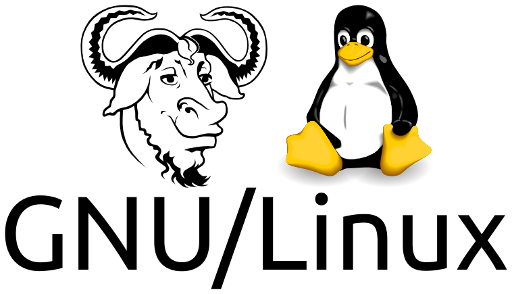
Introduction
Hello!
Since I’ve started using GNU/Linux (2010) I’ve seen numerous tutorials on how to start with Linux, which distro to choose, how to become a pro (bleh!) and so on. Here I’ll list all the distros I know and will tell you why you should use them, how and when.
The most important thing is – DONT LISTEN TO PEOPLE WITH BAD PRIORITIES! Your computers, programs running on these and operating systems you use are just tools, and they should be working. If the distribution you’re using is considered beginners friendly its not actually a bad thing! If everything is working for you in the way you wish then don’t change it.
I’ll list some of the most important people serving our community, and the distros they’re using:
- Richard Stallman, the father of GNU, FSF, GPL and the main person responsible for our free (as in freedom) computing is using Trisquel GNU/Linux running on old Thinkpad laptop (pre 2008). Trisquel is based on Ubuntu and is made in a way that it should “just work”, with only free software running of course (which I’ll disclose in another article somewhere in the future).
- Linus Torvalds, the creator of Linux kernel and git version control program is daily driving Fedora Linux, which is considered easy by many.
- Eric Raymond, a person responsible for NetHack and the unfortunate commercialization of free software movement (open source) is driving either Ubuntu or Debian, same goes for…
- Bruce Perens, another person responsible for Open Source, Software in the Public Interest and a few other important projects.
- And many, many others.
As you can see – they’re using distros, which are considered easy by the public.
Believe me, I’ve been through it all starting from Mandriva (which was considered beign a distro for beginners when it was still maintained) through Arch, Gentoo and GUIX, finally settling on Debian, Fedora and GNU GUIX.
If someone is pressuring you for a change even if you don’t have any actual problems with your current distro – just don’t, save your time and sanity. Thank you.
Lets start 🙂
0. Linux Mint, Ubuntu, Pop!OS and derivitives
These distributions are the easiest to start using in my opinion, usually working out of the box. If you aren’t annoyed with Ubuntu forcing snap packages then go ahead, it’ll work for you for almost everything.
The main strength of these distributions are three things:
- These are the most popular distros, so you’ll get the most support for them.
- They’re based on Debian and its package manager (apt), which is easy to use and usually doesn’t cause any problems.
- They’re working out of the box, without any additional tinkering. Also – their base config is pleasant to look at.
1. Fedora, Mageia, openSUSE and other RPM based distros
RPM based distributions are usually a bit harder to setup than Mint or Ubuntu (for example – Fedora requires you to install multimedia codecs or proprietary (bleh, again!) drivers by yourself), but they’re still pretty easy. If I would need to choose any of the mainstream distros it propably would’ve been Fedora.
2. Debian GNU/Linux, LMDE, Devuan and similar
Debian is the father of all usable distributions out there. Started in 1994, well known for its stability (if you’re using stable release) and broad usage on servers and other solutions requiring a stable base. Its again a bit harder than distros listed above, but since a lot of things are working on Debian or are based on it its worth taking a look at. Debian will be your choice if you want a distribution which is stable as rock, but you’ll be willing to take some of your time to install everything you need. Also – network installer is amazing, giving you a lot of choices (for example desktop environments) to adapt.
Devuan GNU/Linux is also an interesting choice, Debian but without the annoyances coming from systemd.
3. Arch Linux, Endavour, Artix and others
Here it is, the distro to flex on noobs which aren’t using it! Except its not hard and you dont have anything to be proud from using it.
Arch is easy to setup even without using the archinstall script. You just need to find a correct guide on how to install it using the command line (for that I recommend guides from howtoforge website). If you want my recommendation:
- Visit howtoforge and look for encrypted arch install, follow the steps carefully, additionally install NetworkManager and nmtui/ncurses and enable it.
- After booting to your freshly installed Arch download wget or git, get the helmuthdu AUI script from github, follow it and then you should have a fully working Arch Linux installation. I’ll additionally recommend to install pipewire to replace pulseaudio, and to install some needed graphical drivers if you require these.
And done! Now you joined the unfunny “I use arch btw” meme.
Don’t get me wrong – I enjoy Arch and despite its opinion as unstable it was very stable and unproblematic for me when I was daily driving it (2-3 years). I’m just sick of that unfunny flexing culture and people thinking they’re computer experts because they were able to install a distro. You’re not special, grow up.
When it comes to Endavour or Manjaro – these are fun to use unless they break. If you want to try something else Arch based I recommend Artix, as its using other inits than systemd (which is in my opinion not the best solution for personal use).
4. Void Linux
Void Linux is an independent distribution making use of xbps package manager and the runit init system. Its fast, like… really fast! Because of the runit init system simplicity its the performance king. Its a bit harder to configure and use than Arch, but its still worth to take a try. I used it for a long time in the minimal setup, and was very satisfied from it. Here and below are distros considered by me as time consuming, so please keep that in mind. You’re entering the dangerous (and time-wasty) territory here!
5. Gentoo, Funtoo, global warming…
These distros are source based, which means you need to compile all packages by hand. Excluding Gentoo recently, because of all binary packages beign available from main repos.
Unlike Arch these require some skill. You need to learn how to use USE flags (added/removed functionality from the programs you’re using these on), how to manage your CPU flags and cores used for compiling (don’t think that its a good way to leave it permanently at maximum!), and how to configure your system files.
Gentoo by default is using openRC init system, which also is a bit different than systemd used in most of the previously listed distributions. Don’t touch Gentoo unless you want to go deeper with GNU/Linux knowledge, or unless you want to waste some time and contribute to global heating because of all compiling. If that hasn’t discouraged you… look at your energy bill!
Gentoo is great to learn, and if you want to strip/customize your system to the maximum. Same goes for Funtoo, but since Gentoo is more popular I focused on it. I’ve also used it for a few years, but ultimately gave up because the rise of temperature coming from compiling doesn’t go well with laptop pcb’s.
6. NixOS, GNU GUIX, tales from fairylands
Now we enter interesting territory.
These distributions are declarative, which means that you define your whole setup using only a few text files. Nix uses the nix language, while GUIX uses Scheme (a lisp dialect).
These are very time consuming, you need to get used to a different paradigm of using your computers. But they repay you a lot! In exchange you receive a very customized, stable system which is almost impossible to break (you’re able to come back to previous system builds, so even if you mess something up you’ll be able to still use your system) and are very fun to use.
Also… Nix and its flakes. Read more about it if you’re interested 🙂
In fact – I’m using GUIX on one of my main computers (Thinkpad T400) and I love every second spend on tinkering with it. Be mindful though if you’re planning to use GUIX – by default its using only free (as in freedom) software. You can always go for nonguix way, but its not kosher so I will not encourage it.
7. Other, unlisted, exotic choices
There are many, many other distributions such as: Slackware, Crux, Clear Linux, Solus, Slitaz, Puppy, Dragora… too many to list them all here. A lot of these projects are very interesting in their own rights and are worthy to check them out, but they can’t offer much for a regular user to distrohop to them. Try them out if you want, but I discourage going for them as your daily drivers. A lot of people may disagree with me, saying for example that Slackware is awesome because its ancient, stable etc. ignoring the fact, that there is no official package manager for it and its annoying to install additional tools/programs. Sure its possible, just unpleasant for your regular PC user.
Finishing words
As you can see – you have a ton of distros you can choose to use as your daily driver. Its fantastic on one hand, on the second – the choice is so big that it can impact your thinking, thus making the decision harder. Don’t fret though! If something will be wrong with one distro then go for another, and another until you’ll find a place you can call home.
I have more good (or bad) news for you! After choosing the distribution you’ll use you have another difficult task of choosing your desktop environment. No worryies though, I’ll walk you through that one soon, and will post the link here 🙂
All best!
mlu.
Leave a Reply